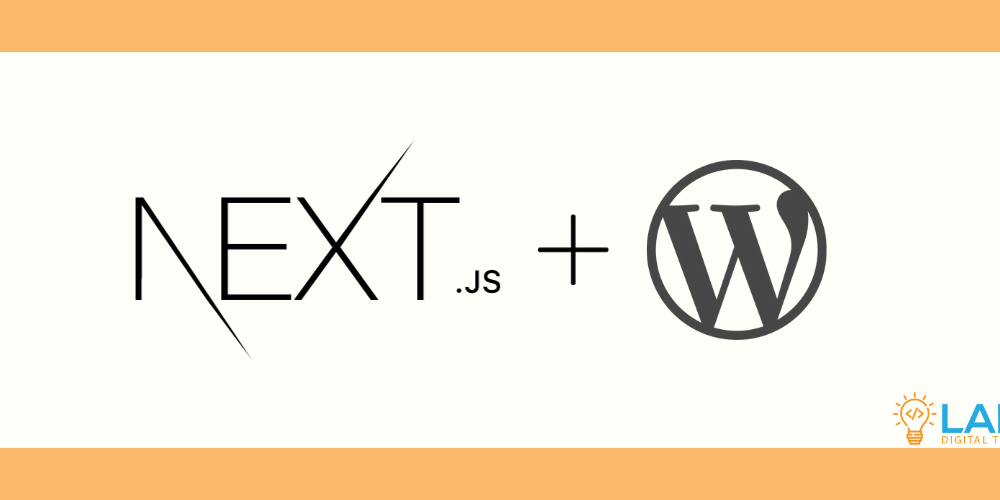The synergy between modern JavaScript technologies and traditional CMS like WordPress brings a revolutionary paradigm shift in web development. Embracing this amalgamation, developers worldwide are unlocking superior performance, flexibility, and overall user experience. Among these groundbreaking combinations, WordPress as a headless CMS paired with Next.js to build one-page applications (SPAs) stands prominent.
Why WordPress as a Headless CMS?
WordPress, renowned for its user-friendly interface and robust architecture, has taken a leap forward by stepping into the realm of headless CMS. In a headless approach, WordPress acts solely as a content management backend, enabling content to be consumed by any device or frontend technology via REST or GraphQL APIs.
Empowering with Next.js
Next.js, a React-based framework, brings remarkable capabilities like server-side rendering (SSR), static site generation (SSG), and routing, essential for building performant and SEO-friendly SPAs.
Building a One-Page Application: The Synergy
Utilizing WordPress as a content repository and Next.js for presentation and functionality, we can craft a SPA that shines with:
- Performance: Benefit from the speed and responsiveness of a JavaScript application, while server-side rendering ensures a rapid initial page load.
- Flexibility: With WordPress’s intuitive content management at its core and the dynamic capabilities of Next.js, developers can realize any vision with precision.
- SEO: Next.js's server-side rendering, paired with the rich content capabilities of WordPress, makes the SPA SEO-friendly, ensuring a wider reach and better visibility on search engines.
- Scalability: Effortlessly handle traffic spikes and grow your online presence, leveraging the combined robustness of WordPress and Next.js.
Crafting the Experience
Creating a SPA involves setting up WordPress to operate headlessly, followed by developing the frontend using Next.js.
- WordPress Configuration: Optimize WordPress as a headless CMS by configuring JSON REST APIs or incorporating GraphQL plugins to facilitate smooth content delivery.
- Next.js Development: Utilize Next.js to fetch and display content from WordPress. Employ its dynamic routing and rendering capabilities to present the content interactively and engagingly.
- Final Touches: Customize the appearance, optimize performance, and fine-tune the SEO settings to polish the user experience and meet business objectives.
Conclusion
Marrying WordPress and Next.js unfolds a realm of possibilities, blending traditional content management's reliability with modern development’s brilliance. As the web drifts towards more dynamic and user-centric experiences, this synergy undoubtedly paves the way for a richer, more engaging, and performant web.